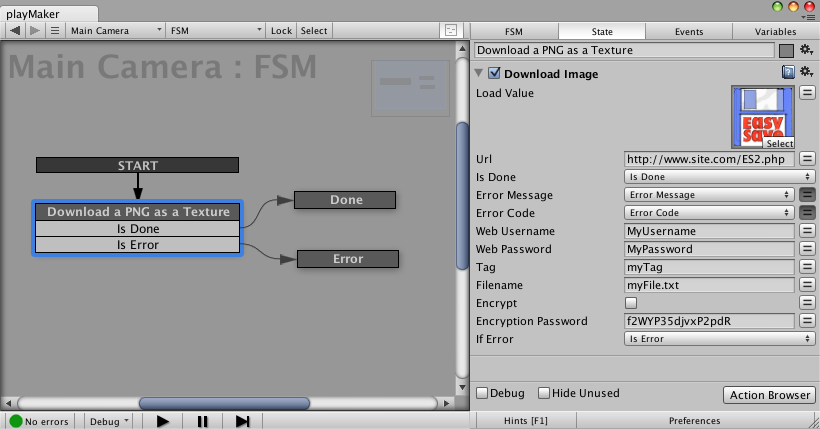Download Image Action
Description
Downloads a PNG or JPEG from our server using the given tag and filename, and loads it into a Texture.
For information on setting up web functionality, see the Saving and Loading from Web guide.
Parameters
[table th=”0″]Load Value,”The FSM Texture we want to download our image into.
Url,”The URL to your ES2.php file on your server.”
Is Done,”An FSM Event to call when the data has finished downloading.”
Error Message,”If an error occurs, an error message will be stored here.
Error Code,”If an error occurs, an error code will be stored here.”
Web Username,”The Unity username specified at the top of your ES2.php file”
Web Password,”The Unity password specified at the top of your ES2.php file”
Tag,”The unique tag we used when uploading this data.”
Filename,”The filename we used when uploading the data we want to load.”
Encrypt,”Whether the data we’re downloading is encrypted.”
Encryption Password,”The password to use to decrypt our data if it’s encrypted.”
If Error,”An FSM Event to call if an error occurs.[/table]